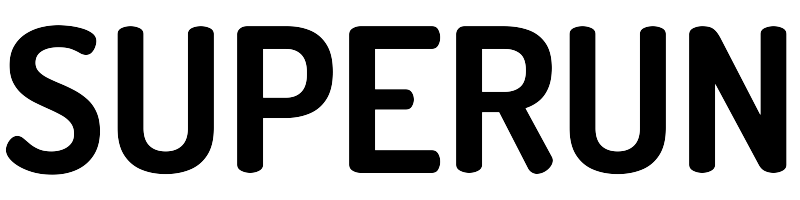COZYINN Walking Pad Treadmill Remote Control
Category: superun walking pad remote

About this item
- New and old version of the remote control shipped randomly. Only Work for COZYINN Walking Pads Treadmills
- Virtual App Remote Control - Lost the remote? Just whip out your phone and let our app take over. We're talking virtual remote control
- Secure & Tighten Battery Connection- Reliable power supply to prevent signal interruption, let you uninterrupted operation of the walking pad
- Soft Silicone & Durable to Use-You would know remote control's mettle is how well it survives being chewed on by the family pets."
- AFTER SALE SERVICE: Cozyinn Remote controls with an unlimited support service in 60 days. If you have any questions or concerns regarding your order, please feel free to reach out to us.
- Remote Control Pair Method 1: Press and hold remote of start button in 5 secs with treadmill power on. 3 beeps indicate successful connection.
- Remote Control Pair Method 2: Press and hold start button of the remote, then turn on treadmill. Do not release button until long beep. If you hear a long "beep" sound, it means the connection is successful
- Smart App Connection Method: Ensure that Bluetooth and location services are enabled on your device. Then, connect to the COZYINN treadmill via the in-app instruction.